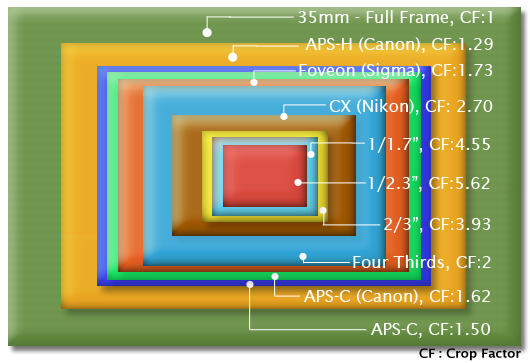The Megapixel Myth!!
So you own a 8 mega-pixels or 12 mega-pixels camera phone. Or a digital compact camera of even higher resolution – 18MP, may be even more. Well fine, that’s great. But why is that the 18MP pictures don’t look so great like that of a 12MP DSLR camera, the one you see with professional photographers, even though your camera has higher mega-pixels rating? The reason is, higher mega-pixels doesn’t always mean better picture.
Lets dig a bit deeper..!
LET US START WITH PIXEL
Pix-el, the word means picture (pix) element (el). A pixel is the smallest building block of a digital image in raster format. All the pictures we see are mostly of raster type. The other type is called vector image. You might have observed very small squares in a picture when zoomed in a lot. Those squares are called pixels. A picture is made up of a few to many million pixels depending on its quality and size.
THE IMAGE SENSOR
Well, now we know what a pixel is. Let me ask you, how does your phone or camera captures an image? If it was the old film cameras we would say, the light falls on the film strip and some chemical reactions take place imprinting the picture on to the film. But we don’t load a film in our digital world these days. Still we need something to capture our images. That is called the image sensor – some electronic equipment that detects light falling on it and then converts it to electrical signals. These electrical signals are then Converted to digital format to store or display them as images. It is marvellous. We can use it any number of times, not as the old film.
But this thing – the image sensor – is one factor that defines the quality of an image we snaps. (The other major factors are lighting, lenses and technique we use.) An image sensor is divided in to very small elements just as a picture is. The pixels count the camera mentions is the number of these elements on the sensor. One mega-pixel means one million pixels. Thus a 18MP camera will have 18 million sensor elements or pixels on its sensor. Each element in the sensor can detect the intensity of light falling on it and registers the amount of light in digital form. But actually a sensor element cannot detect all the light that falls on it. Instead it can detect only one colour of light among red, green or blue. The red, green and blue (in short RGB) are called the primary colours. Any colour can be made with different combinations of the primary colours at different intensities. This property of colours is made use of in a digital camera too. Thus, each sensor element detects the intensity of any one of these primary colours in the incoming light falling on it and that value is registered. But this data alone now, cannot generate any viewable image since each sensor element detected only one of the three primary colours. But to make this to a valid viewable image, camera uses some kind of algorithm to generate the true colours that fell on its sensor. Using the data of various primary colour intensities in neighbouring sensor elements, camera software regenerates the original colour and thus the original image. There are various algorithms used to combine these primary colours’ intensity data to generate viewable images. That varies according to different manufacturers. So it is with the primary colours’ intensity data, that a real image was formed. All professional cameras and certain lower end cameras allow users to store images as what a sensor sees. That is as the intensities of primary colours alone. These images are called RAW files. As the name suggests, its raw. To regenerate the original image, the RAW file has to be processed. And according to the various methods implemented for processing, the outcome varies. Thus a RAW file is very flexible to edit. For this reason often RAW files are called digital cameras’ negatives, as of a film camera. Well, so that is how an image is captured.
IMAGE SENSOR AND QUALITY
Wait, we were saying something about quality of image and image sensor. Yeah, the quality does vary depending on this thing. The main difference in the image sensors used in a DSLR camera (professional camera) and a compact camera is that, those big professional ones have very large image sensors. That is the area is larger – bigger dimensions (longer and wider image sensors in professional ones). For comparison, a full frame camera (the professional one like Canon 5D) has a sensor size of 36mm X 24mm and a compact camera on the lower end has a sensor of size 5.27mm X 2.97mm. That is a big difference. What does that mean? It means for the same mega-pixels count, say 1 MP, the size of sensor elements in a DSLR will be very large than that of a compact camera. If one million pixels were to be included on two sensors of different areas, the one with larger area would have pixels with larger dimension than that of the smaller one. A mobile phone is comparable to a compact camera and quite obviously its sensor will be small. The problem here is, on a small sensor the manufacturers are squeezing in more elements to give that large mega-pixel name, like 8MP or more. There is a small exception here though. Nokia N808 Pureview stands out a bit. The 41MP phone has a much much larger sensor compared to other mobile phones and it does show the difference in the captured images. Well, that is a rare case.
The picture below shows various image sensor sizes. It is clearly visible the difference between the size of a full frame sensor and that of compact cameras. The image sensors used in mobile phones are even smaller. Its not shown in the figure. For instance the apple iphone 4S and Galaxy S3 have image sensors of size 1/3.2″. The Nokia Pureview has one quite bigger. Its size is 1/1.2″.
The significance of size of the sensor element is interesting. A bigger element means, there is larger area for the light to fall on. So a larger element will collect more light than those small ones. More light means better detail and so higher quality.Thus if the mega-pixel count is too high and it is a compact camera or mobile phone, the chances are it has a small image sensor which implies smaller sensor element and thus lower light collecting ability and not really stunning images for the reason that in has higher mega-pixels. Quite simple, right?
Final Word: Don’t get carried away by the very huge pixel number manufacturers use to highlight as a great new feature of their devices. But it would be worth to consider new technologies they use to better the image outcome like a new image processor, better noise reduction algorithm, newer lenses, image stabilisation methods and so on rather than just the mega-pixels.